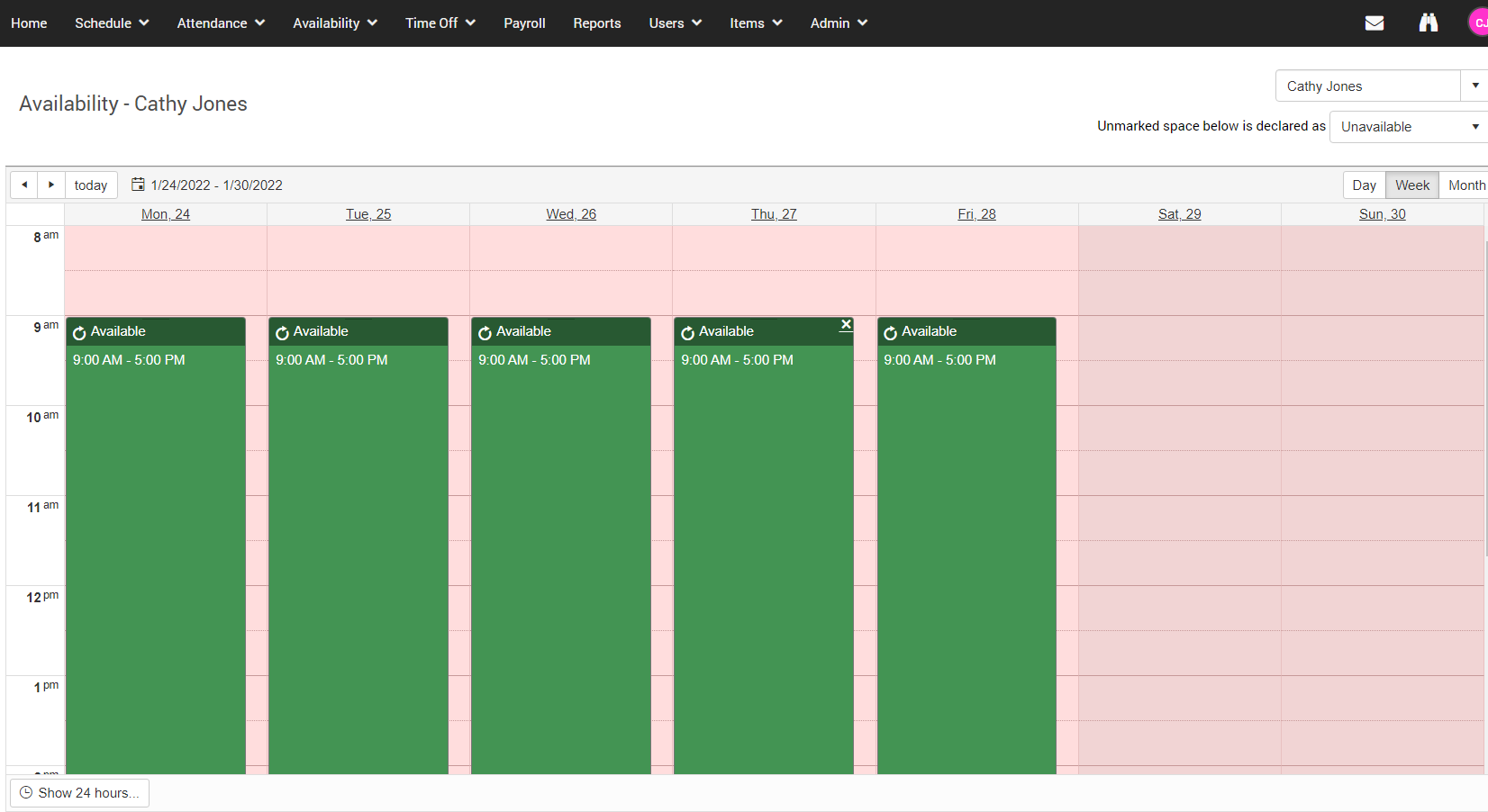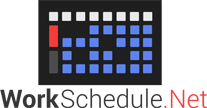Automation
With automation features, you can relax and let WorkSchedule.Net check that the rules are being followed.
Our automation is a collection of rule-based features that let you add the scheduling rules that fit your business, and then ensure that those rules are followed, allowing the administrator to make exceptions. You can add rules that make sure employees do not go over maximum weekly or daily hours, that they are available and qualified for the tasks, among many others. Even setup preferences based on employee proximity, skill level for a particular task, and/or seniority.
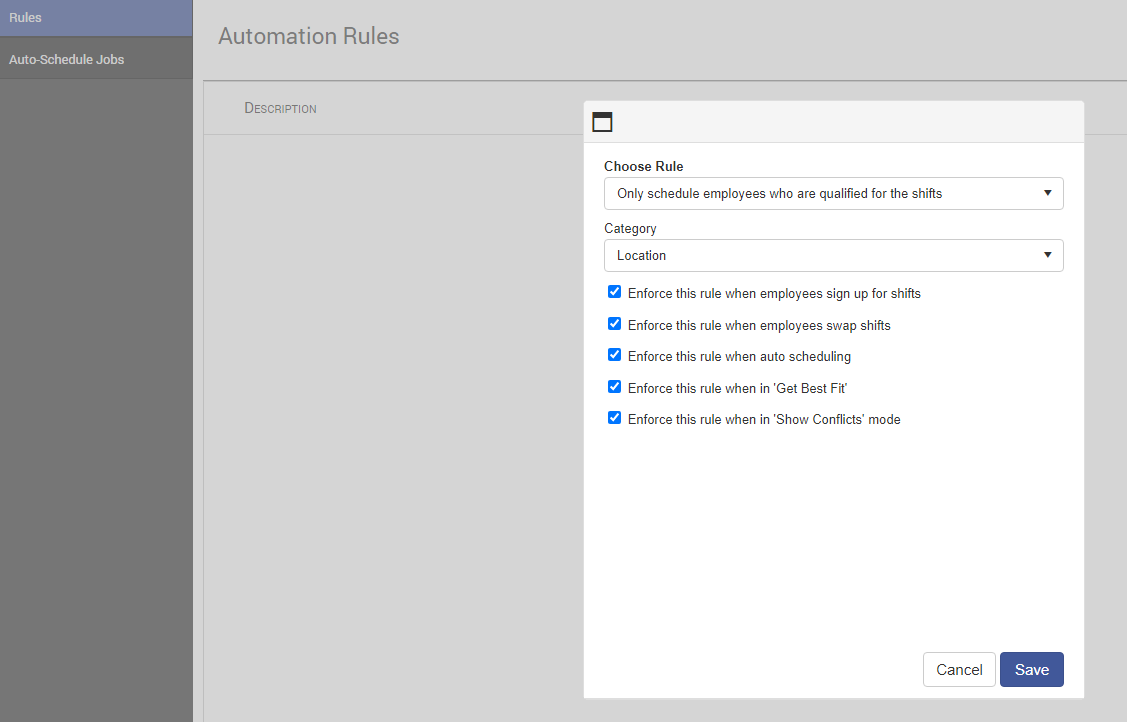
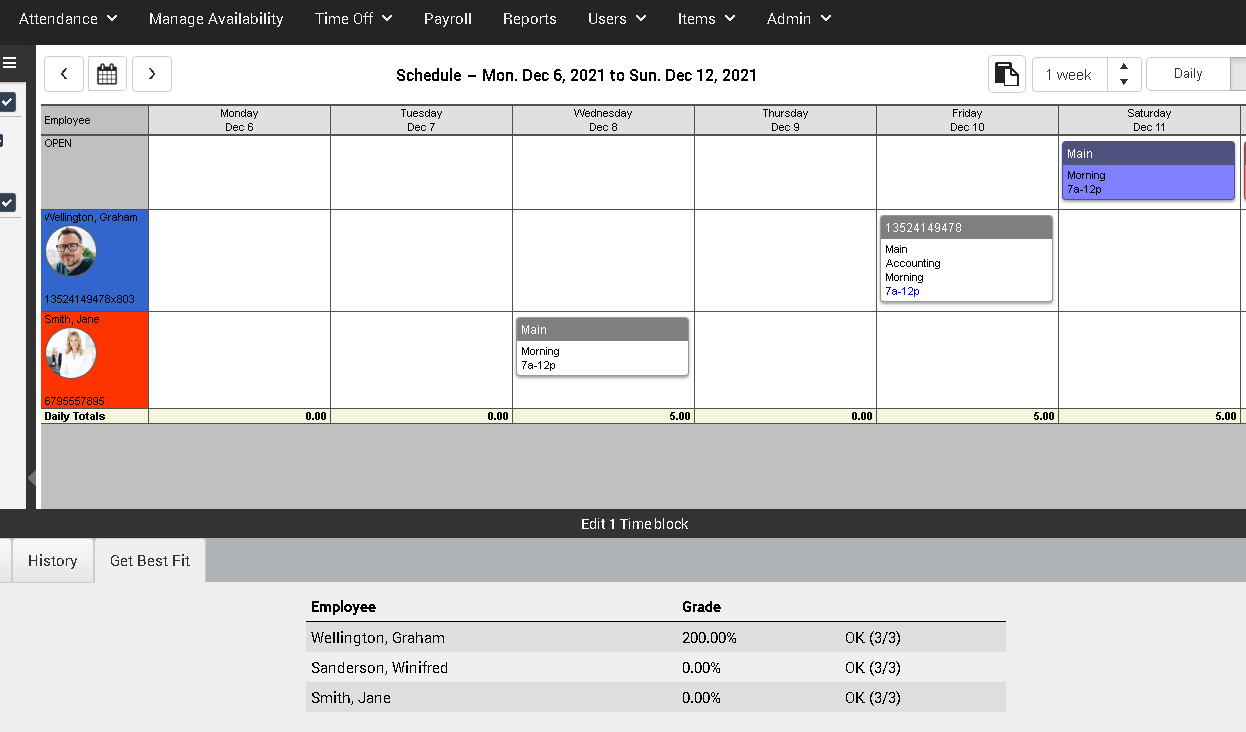
The Get Best Fit tool guides you in the right direction
Get Best Fit is a quick, easy way to find the best employee for a single shift, while still giving the manager the final say on who gets the shift. This feature allows you to use the intelligence of the system to view eligible employees at the top of a list, sorted in order of best fit. You choose the employee who ultimately gets assigned. It is great for managers that would prefer a bit more manual control than automatic scheduling provides and the perfect way to find a suitable replacement for an employee who is out.
Show Conflicts shows you any problem areas
With this view option on, you can see any rules currently being broken on the Schedule. This makes sure that the schedule is ready to go before posting it. Each assigned shift shows all rules that are causing a conflict.
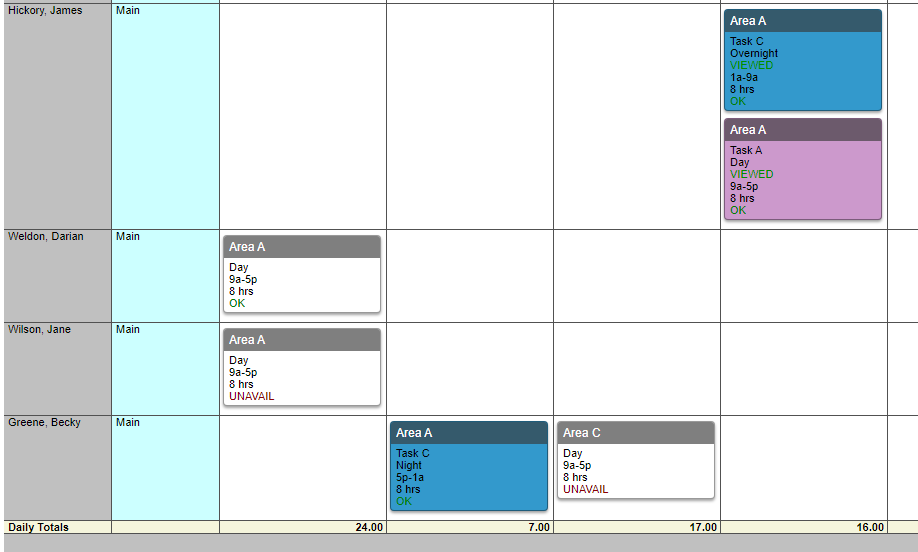
Auto-schedule does the work for you
You can select all or some of your scheduled yet-unassigned shifts and then fire the auto-scheduler to assign the best employee to each shift based on your rules. The auto-scheduler will follow all of your rules, but you can always juggle assignments afterward if you want to make adjustments and/or rule exceptions.
Schedule around employee availability
If you have to schedule within the availability constraints of all or some of your employees, WorkSchedule.Net can schedule around them by just adding the availability rule. Employees can enter their availability using a standard online calendar with a combination of recurring and one-time blocks of availability.