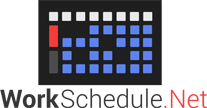Version 9 Beta Known Issues
Known Issues / Workarounds For WorkSchedule.Net v9 Beta
These are currently known issues with WorkSchedule.Net v9 Beta. Our development team is hard at work solving these issues now. In the meantime, we have provided you with workarounds where available and applicable.
MANAGE TEMPLATES
- ISSUE: When changing the start date or number of days in the cycle for a template, time blocks will move with respect to day #1 and may be lost as they can move out of view.
- WORKAROUND: Do not change these settings for a template after its original creation yourself. Instead contact support@workschedule.net to see if our team can update those settings and adjust the time blocks as a support function for you. Otherwise, support may advise you to re-create the template.
MY ATTENDANCE
- ISSUE: An employee who has no permission to manage the schedule/attendance in their role (i.e., on the Schedule/Attendance tab of their role, “None” is chosen), will receive errors trying to add time blocks to their own attendance (if permitted to do so) and/or clocking in/out (if permitted)
- WORKAROUND: No workaround at this time but this is top priority.
MANAGE SCHEDULE
- ISSUE: The headers of the days in the Schedule calendar show as posted for an additional day beyond the actual post date, when filtered by departments.
AUTOMATION
- ISSUE: Show Conflicts does not initially work until after refreshing, if you just viewed a template right before moving to Manage Schedule.